Downloading Workbooks Instructions
Some computers block downloaded files as a security measure.
We warrant that any files downloaded from this website are free of any malicious content.
After downloading a file, if your computer won’t let you access it, try the following steps:
- Depending on your browser and computer the exact process might be a little different
- Download the file
- Navigate to your ‘Downloads’ folder (or equivalent)

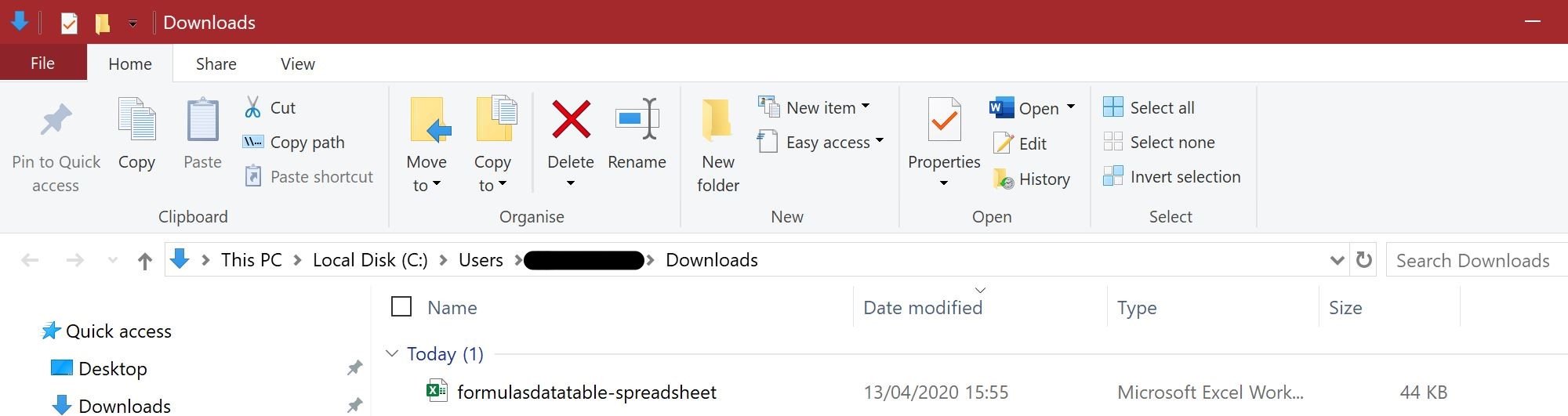
- Right-click on the downloaded file, and choose ‘Properties’

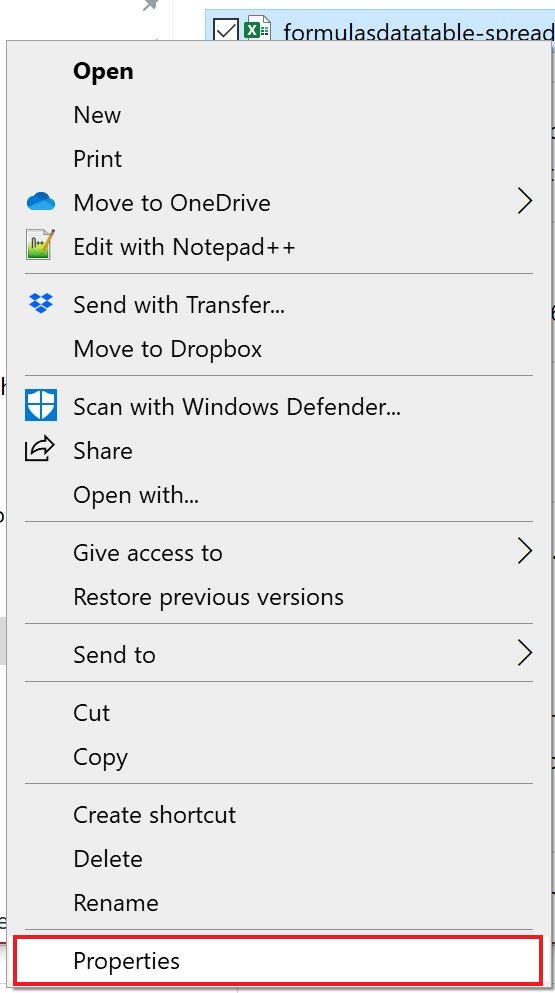
- On the ‘General’ tab, in the ‘Security’ section. Check the box titled ‘Unblock’. Now clik ‘Apply’ and ‘OK’

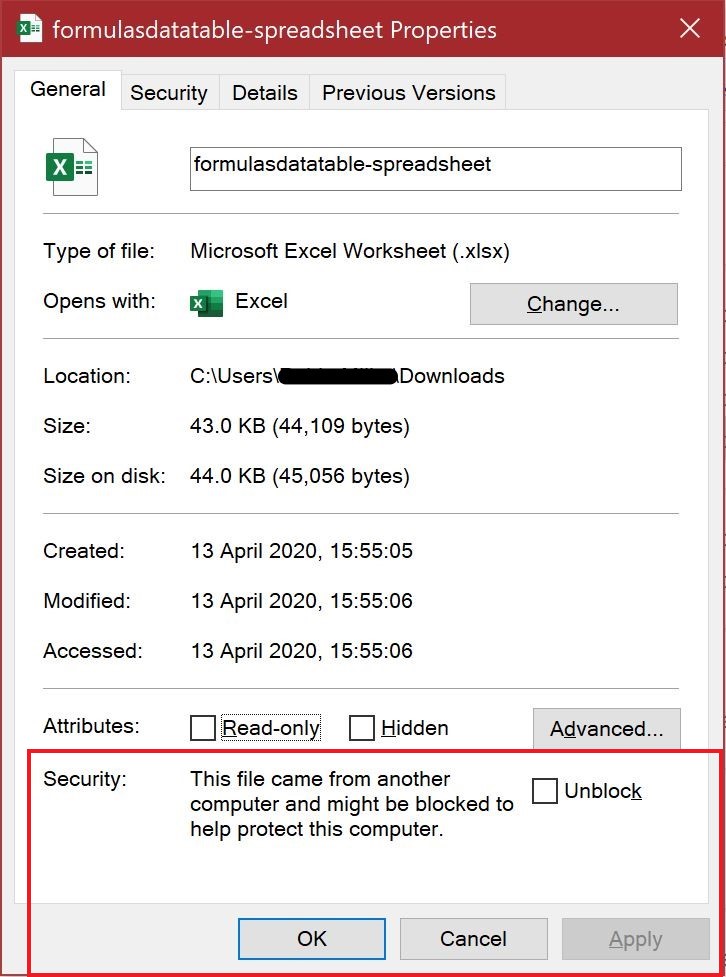
- you should now be able to open the file
